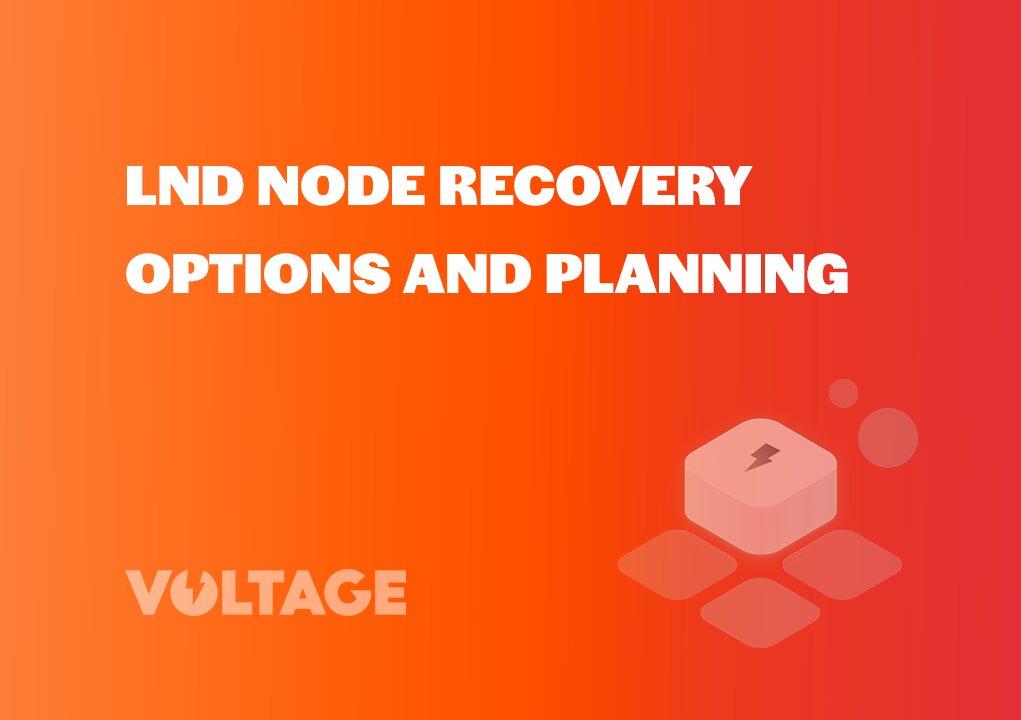
LND Node Recovery Options and Planning

Starting a new Lightning Node can be overwhelming. One of the most important questions you will inevitably ask yourself early is, "If I put a lot of sats into this node, what do I do if my node breaks or I no longer have access?"
This blog will help answer this question from the LND implementation standpoint. C-Lightning and other implementations have different recovery methods that will not be covered here.
If you want to test recovery, create a node to start below.
For LND, save your Cypher Seed Phrase and re-download your channel.backup file at least weekly or when your channels change extensively (many opens or closes quickly). If you lost access to your node, you could restore your funds using a fresh LND install on any platform and then choose to restore from seed. This will close all your old channels, but you will get all your funds back on-chain. You can then send those funds to any on-chain wallet. For a more detailed walkthrough, continue reading.
For recovery on LND, you will need your LND Cypher Phrase, a series of words given to you when you initially create your node. If you are using Voltage, you can access these words from your primary node dashboard. The other piece of information is known as your channel.backup file. This file holds the most recent pre-signed transaction to force close each channel. This file is updated every time something changes with any open channel that your node has active.
The channel.backup can be obtained many ways. Here are a few:
There may be other ways to acquire your channel.backup file but these are some common ones.
Let's run through a scenario:
You are running your node on a raspberry pi. The raspberry pi fails. You have the LND cypher phrase and latest channel.backup. In this scenario you can buy a new raspberry pi, install LND, and use your words/channel.backup to receive your funds. You can also use Voltage to recover your funds and then you can send them to an address that you control.
You can restore any LND funds using Voltage, regardless of if it was originally a Voltage hosted node or not. All you have to do is create an account, click new node, and then check box "Restore existing node from Seed and Static Channel Backup"
If you do not enter your static channel backup, you will only have access to funds from channels that were closed. If you had 15 open channels and your channel.backup was saved when you only had 10 channels, then those 10 channels are recovered. The remaining 5 channels funds can also be recovered but you will have to wait for the peer to force close the channel. This could take time, so be sure to update your channel.backup whenever you open new channels.
A few things to always remember though:
To sum everything up, don't lose your LND seed words and make a habbit of downloading your channel.backup file when you add channels to your node. As long as you do that, you will be able to recover, and thankfully many people both at Voltage and in the wider community will help you if you need it. Thanks for reading and if you have any questions about this article or backups in general, please join the Voltage discord.